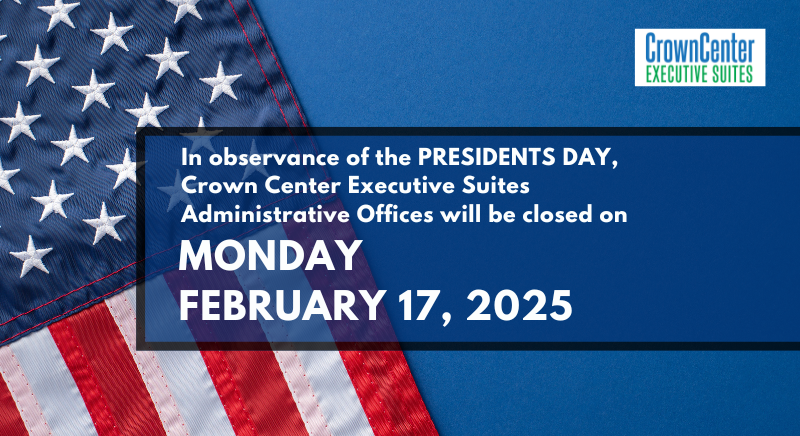Listen Up Remote Workers – These Productivity Hacks are for you!
Among office-based office workers, there is an idealistic vision of what it is like to be a remote worker. Laptops placed strategically on the lap with toes in the sand. Calendar flexibility that allows for a mid-day pop-in to the gym and dinner prep done long before dinner time. Yes, all of this (and more) is possible as a remote worker, but there are a few challenges that come with the remote gig. One of the most significant of those challenges is productivity.
While most reports say that remote workers are more productive than office workers on average, this productivity does often require more focus and effort than its counterpart. Along with the ability to work from anywhere or set your own calendar comes distractions. Distractions in the form of piles of laundry that need to be done, a neighborhood event that requires your attention, a phone call from a friend and even the lure of your couch and your favorite TV show.
These distractions can be offset with this mini guide to productivity for remote workers. This is the list you need to stay productive even when your life outside work is calling.
The Ulitmate Guide To Productivity For the Remote Worker
Calendarize Everything.
From your manicure to your solo planning session, put it on your calendar. This allows you to see a clear picture of what you have on deck for the day, which will help you stay on track, not overextend yourself and identify places where there may be bottlenecks in your processes.
Create Buffers.
Understanding that anything can happen, one way to stay productive is to move your deadlines forward one to two days. If your report is due on the 15th, calendarize it (see tip #1) for the 13th, and you’ll always be working ahead of schedule. This helps when last-minute rush things come up and if unexpected questions stall a project.
Be Strategic With Meetings.
Meeting hell is a real phenomenon, especially for remote workers. The office-to-office pop-in is non-existent, so there is an urge to set a meeting when it’s only a quick question that needs to be answered. Some remote workers set non-meeting zones and silent blocks where no meetings or phone calls can interrupt the actual work.
Here are a couple of other approaches remote workers have used to be more strategic with their meetings:
-
- Limit meetings to certain weekdays only.
- Not accepting a meeting for the current week.
- Set standing meetings with key colleagues or clients to discuss a punch list of items each week, month or quarter.
Tap Into Tech.
Technology can help you improve your productivity immensely. Perhaps you cut down on unnecessary meetings (see tip #3) and streamline collaboration with Slack. Or, perhaps you use tech to amp up project management with Asana or Jira. Or, cut down time editing and proofreading with the help of Grammarly. All of these popular tools and so many more are at your disposal, usually for a freemium rate or small investment.
Be More Organized Than Ever.
Productivity as a remote worker demands strong organizational skills. Even though you can work from anywhere, you need an organized home base and a place to find those documents and digital files that you need to perform your work.
Work Remotely But Outside The Home.
Often remote workers who work from home offices struggle with productivity. This is usually due to a spouse or partner also working from home or kids in the family who distract the remote worker from the task at hand. One of the most impactful decisions a remote worker can make is to go work somewhere else. A workspace can be a game-changer in terms of job satisfaction and productivity for the remote worker as he or she gains a dedicated space free of personal distractions to get the job done.
Here are some tips for finding your perfect workspace:
- Decide what kind of workspace you need. A shared office space, a virtual office, an executive office, a dedicated desk, or an on-demand office space are some of the choices you might consider.
- Identify the amenities you need. Things to look for in your office space option include 24-hour security, free parking, accessibility from the main thoroughfares, professional support staff, and technology tools like strong wi-fi, presentation screens, and more.
- Pinpoint how much flexibility you need. Do you have a special workspace configuration need? Are you planning to grow in the near future and have a potential need for more room? Do you sometimes need access to a large meeting room on short notice? Check out the space to see if they can accommodate your needs in advance.
Crown Center Executive Suites offers all these options and so much more. Take your productivity to new heights with the help of Crown Center; it all starts with a tour today.

Crown Center Executive Suites supports your productivity agenda with many options in its centrally-located South Florida workspace. Explore ways that your office space meets your organization where it is and where it is going, with:
- Flexibility – Flexibility comes in space options and commitment options. Short-term leases help you stay non-committal in uncertain or fluctuating times.
- Plug and Play – When your team needs a furnished, professional office with the IT infrastructure, copiers, and printers, look to Crown Center.
- Shapes and Sizes. Reconfigure the office space you need, when you need it. You’ll have so many options to consider seamlessly with little or no interruption to workflow.
- Helping Hands. Crown Center offers a managed space to free you up to do what you do best – whatever that may be. Your calls can be answered. Your mail can be handled, and your maintenance is addressed.
Stop by our facility to check out:
- 100+ economically priced office spaces of various sizes and configurations
- Eight conference rooms including a large training room
- Shared workspace, dedicated desks, virtual office options
- 24/7 access
- CDC protocols in place for safety
- Free Parking
- Much more